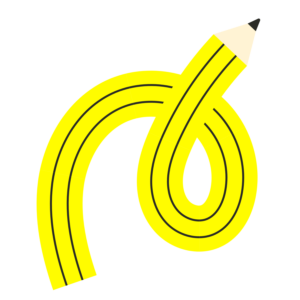Thank you!
Get full access & instructions for
The Commitment Blueprint below.

Program Guide Instructions
Want to use less paper & printer ink? Here’s just the workbook pages black & white.
Once you’ve downloaded the PDF Program Guide, you’re all set! You can read through it on your computer. Or, you can print it out. Or, you can load it into a tablet and use an app like Goodnotes or Notability so you can write or type right in the document!
I recommend completing the guide from start to finish, pausing on each reflection section. You’ll find each chapter & exercise builds on the last and, by the end, you’ll have a fresh perspective on goal-setting & planning for your business.
The Leadership Dashboard – Notion
The Leadership Dashboard is your annual, quarterly, and weekly planning tool. It helps you live and work your Commitment Blueprint every day.
Once you’ve clicked the button to access The Leadership Dashboard, you’ll be taken to the template on the web.
If you already have a Notion account, you can click “Duplicate As Template” in the upper-right corner and it will load into your workspace so you can start customizing it right away!
If you don’t already have a Notion account, you can start a free account here.
You’ll also find a quick-start version of The Commitment Blueprint embedded in this template if you just can’t wait to start using it!
The Leadership Dashboard – PDF
We’ve adapted our popular Notion template into a series of worksheets you can use for annual, quarterly, and weekly planning. You can print it out or import it into your note-taking app to complete them digitally.